I am currently involved in helping a range of clients shift their facilitated meetings and training courses to online. Online facilitation can be more effective and productive if everyone is focused and making the best use of technology.
Here are 10 tips I have prepared for those being a participant on a live virtual delivery session.
1. Maximise bandwidth – switch off other devices that may be using bandwidth. Tablets, Cell phones, printers, Smart speakers, Smart TVs, Gaming machines and more can use valuable bandwidth. Consider requesting colleagues or family members (if home) to disconnect.
2. Connect with a network cable if possible – This will give the most stable connection.
3. Use a headset – Ideally headphones and microphone. Next best is just headphones and use laptop microphone to speak.
4. If you have low bandwidth – dial in if this facility is available.
5. Find a quiet, distraction free location from which to attend the session from.
6. Arrive 5 minutes early in order to mitigate any potential technical difficulties.
7. If you are using a platform for the first time, consider doing a pilot/demo, so you can test if it works fine.
8. On arrival into the system, carry out a sound test if this facility is available.
9. Remember to stay on mute if not speaking.
10. Keep engaged with the facilitator and presenter through the chat and appropriate use of the status symbols.
Additions from my network:
Quite a few of my broader network shared via Twitter & LinkedIn their tips. Here they are:
Beverly Crowell reached out out with
- Turn off your other devices, such as your cell phone, to help minimize distractions.
- Close all programs on your computer except the virtual platform to help maximize performance.
Pınar Akkaya suggested “Keep an eye on the questions asked via chat function and do not ask a question if it is already asked. Like the question instead.”
Daniela Gardini suggested “Remote”
R – share responsibility for content, all are asked to give input
E – empathy to understand the underlying situation of people in meetings
M – meeting etiquette, camera, audio, speaking vs muting mics, levels of experience/ confidence online
O – objectives, what do you want to achieve
T – technology tolerance, there are frustrating situations similar as in f2f (pens not working, paper finished, projector not working); be tolerant
E – end with a soft close, leave the meeting room open for people to chat a little instead of shutting down everything and close the communication channels
Matthew Lamb suggested “Not everyone is confident “unmuting” themselves. If someone asks a question in the side-chat and the speaker misses it, help by drawing their attention to it. The speaker doesn’t always have a facilitator to do that for them.”
Sean Blair, a fellow Certified Professional Facilitator shared a blog article he has written on this topic HERE.
On reflection, these VISUAL PROMPTS could help support the communication by participants in these sessions.
Rianne C ten Veen suggested “ot just other devices, also programmes: have only programme(s) that you need open (no 4 browsers w 50 tabs each open in the background)”
Yuri Malishenko suggested adding “Resist temptation to use the virtual opportunity to do more stuff in parallel – things like checking emails, status of tasks and so on – you will not even notice how your focus is lost”
Would you add any more?
Website under construction: MY OLD BLOG IS OVER AT http://masterfacilitator.com/blog/
Most popular resources: Collaboration tools / Visual Hub / Visual Canvas Collection


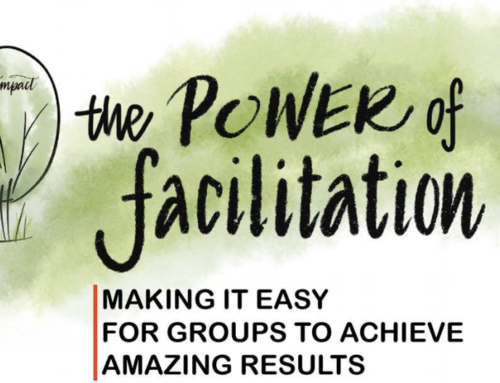
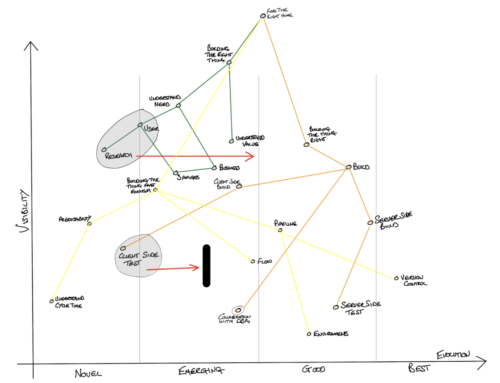
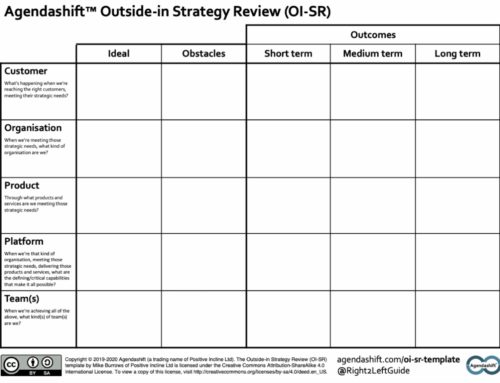
Leave A Comment